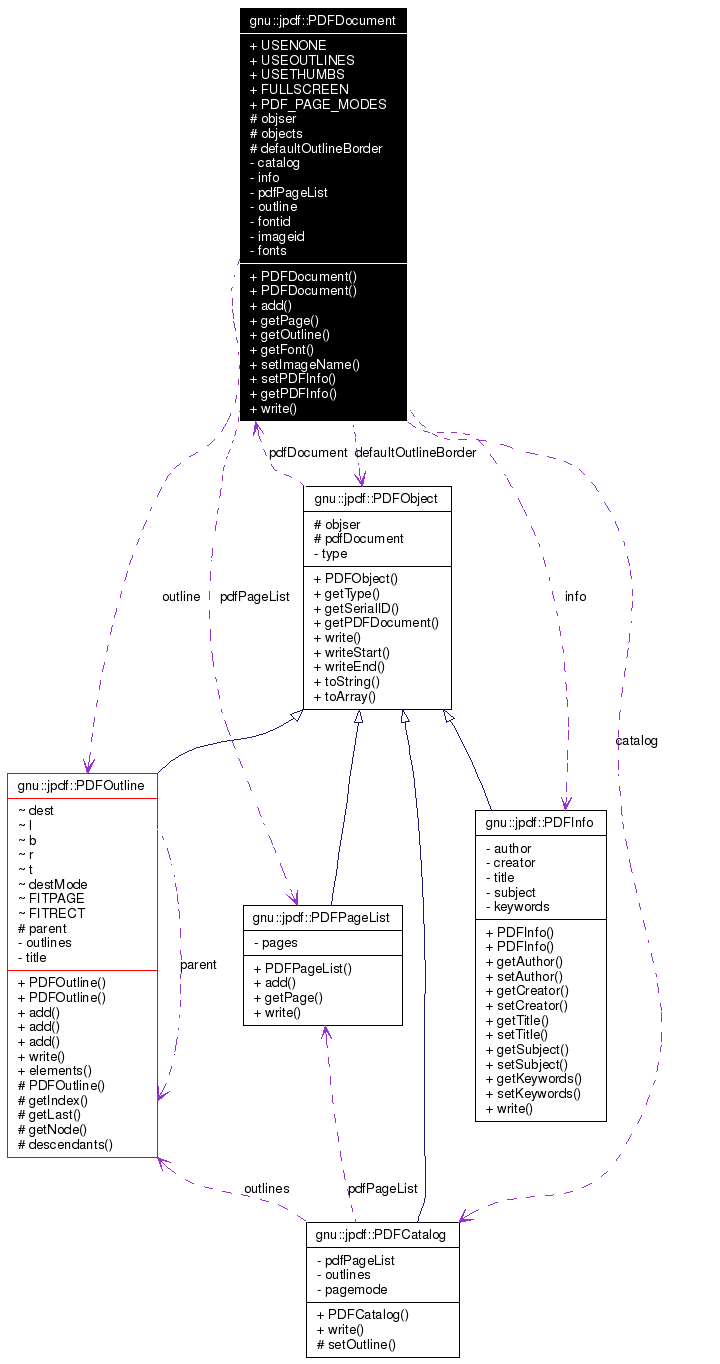
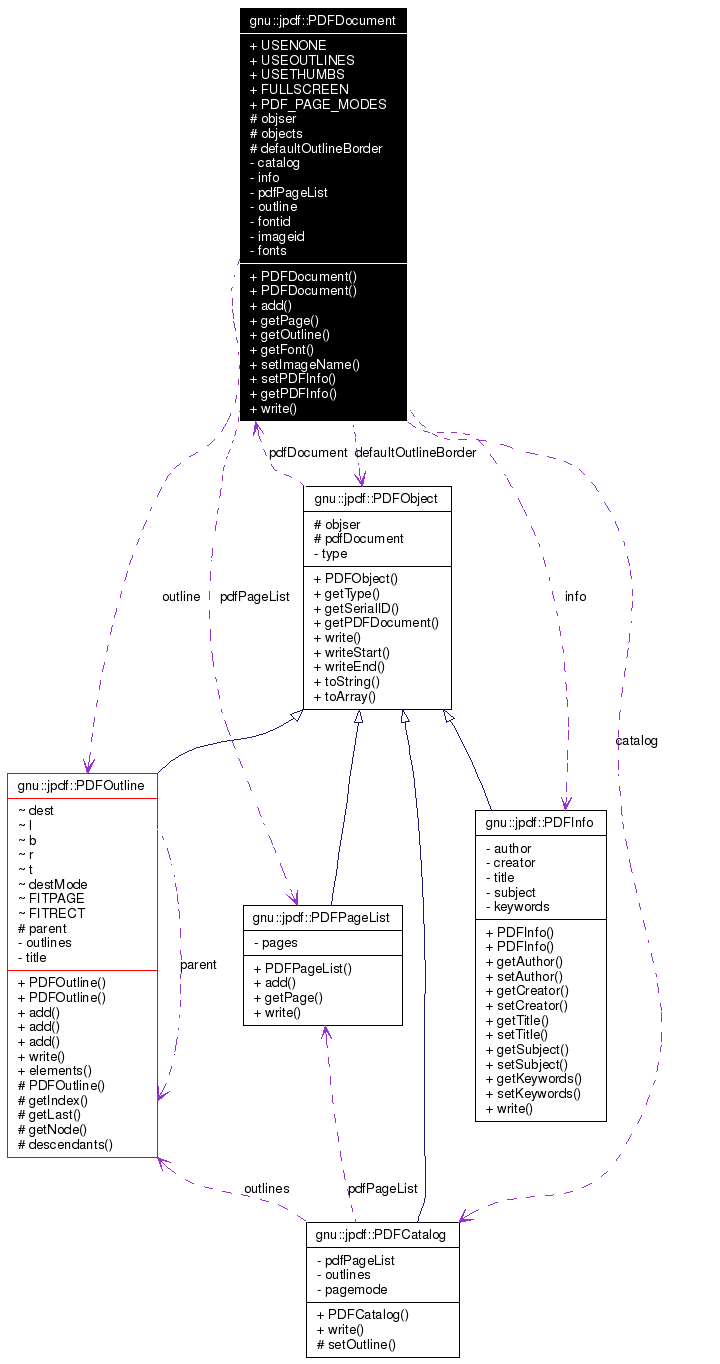
Public Member Functions | |
| PDFDocument () | |
| PDFDocument (int pagemode) | |
| synchronized int | add (PDFObject obj) |
| PDFPage | getPage (int page) |
| PDFOutline | getOutline () |
| PDFFont | getFont (String type, String font, int style) |
| String | setImageName (PDFImage img) |
| void | setPDFInfo (PDFInfo info) |
| PDFInfo | getPDFInfo () |
| void | write (OutputStream os) throws IOException |
Static Public Attributes | |
| final int | USENONE = 0 |
| final int | USEOUTLINES = 1 |
| final int | USETHUMBS = 2 |
| final int | FULLSCREEN = 3 |
| final String | PDF_PAGE_MODES [] |
Protected Attributes | |
| int | objser |
| Vector | objects |
| PDFObject | defaultOutlineBorder |
Note that most programmers using this package will NEVER access one of these objects directly. Most everything can be done using PDFJob and PDFGraphics, so you don't need to directly instantiate a PDFDocument
ezb - 20011115 - Wondering if the constructors should even be public. When would someone want to make one of these and manipulate it outside the context of a job and graphics object?
Eric Z. Beard, ericzbeard@hotmail.com
|
|
This creates a PDF document with the default pagemode |
|
|
This creates a PDF document
|
|
|
This adds a top level object to the document. Once added, it is allocated a unique serial number. Note: Not all object are added directly using this method. Some objects which have Kids (in PDF sub-objects or children are called Kids) will have their own add() method, which will call this one internally.
|
|
||||||||||||||||
|
This returns a font of the specified type and font. If the font has not been defined, it creates a new font in the PDF document, and returns it.
|
|
|
|
|
|
This returns a specific page. It's used mainly when using a Serialized template file. ?? How does a serialized template file work ???
|
|
|
Get the PDFInfo object, which contains author, title, keywords, etc |
|
|
Sets a unique name to a PDFImage
|
|
|
Set the PDFInfo object, which contains author, title, keywords, etc |
|
|
This writes the document to an OutputStream. Note: You can call this as many times as you wish, as long as the calls are not running at the same time. Also, objects can be added or amended between these calls. Also, the OutputStream is not closed, but will be flushed on completion. It is up to the caller to close the stream.
|
|
|
This holds a PDFObject describing the default border for annotations. It's only used when the document is being written. |
|
|
This page mode indicates that when the document is opened, it is displayed in full-screen-mode. There is no menu bar, window controls nor any other window present. |
|
|
This vector contains each indirect object within the document. |
|
|
This is used to allocate objects a unique serial number in the document. |
|
|
Initial value: {
"/UseNone",
"/UseOutlines",
"/UseThumbs",
"/FullScreen"
}
|
|
|
This page mode indicates that the document should be opened just with the page visible. This is the default |
|
|
This page mode indicates that the Outlines should also be displayed when the document is opened. |
|
|
This page mode indicates that the Thumbnails should be visible when the document first opens. |
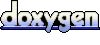 1.3.9.1
1.3.9.1